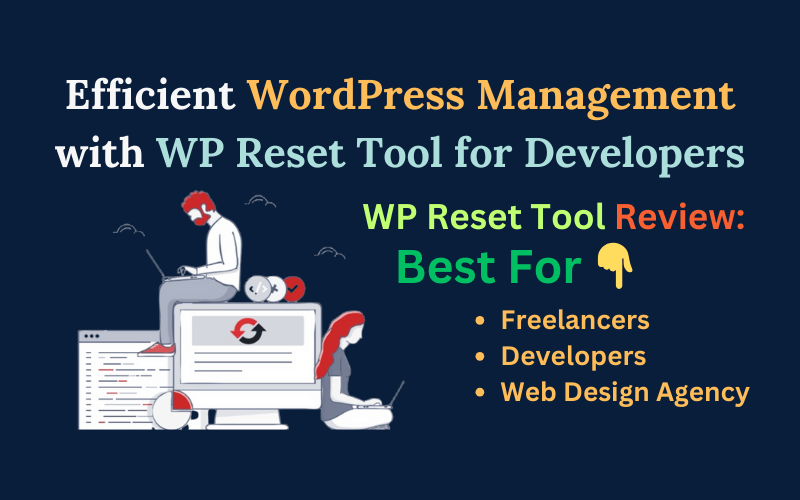Resetting your WordPress site can be daunting. You need a tool that simplifies the process.
Enter the WP Reset Tool. WP Reset is a powerful WordPress plugin designed to reset your site quickly. It helps you manage themes, plugins, and site snapshots with ease.
Whether you’re a developer or a site owner, this tool can save you time and hassle. You can instantly reset or delete sections of your site, restore hacked or damaged sites, and create collections of favorite themes and plugins.
Manage everything from one dashboard, automate snapshot creation, and store them in the cloud. With WP Reset, you can even rebrand the plugin to impress clients. It’s GDPR-compliant and supports white labeling. Learn more and get started with WP Reset here.
Table of Contents
Introduction To Wp Reset Tool
Managing WordPress sites can be daunting, especially when dealing with themes, plugins, or site errors. WP Reset is here to simplify this process. This tool helps developers reset, restore, and manage their WordPress sites efficiently.
What Is Wp Reset Tool?
WP Reset is a powerful WordPress plugin designed to reset your site, restore defaults, and take snapshots. It allows you to reset sections of your site without needing to reinstall WordPress manually. This tool is invaluable for developers and site managers who need to maintain multiple WordPress sites.
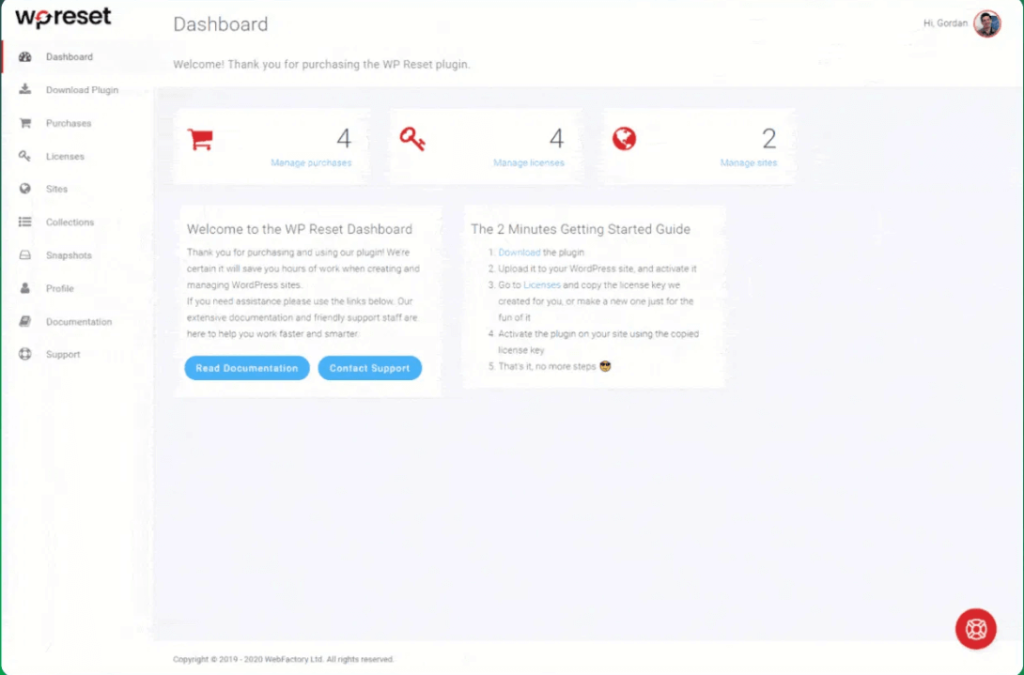
Purpose And Benefits Of Using Wp Reset Tool
The main purpose of WP Reset is to streamline the management of WordPress sites. Here are some of the key benefits:
- Instant Reset: Quickly reset your site or delete specific sections without manual reinstallation.
- Restore Sites: Easily restore hacked or damaged sites to their original state.
- Create Collections: Group favorite themes and plugins for quick bulk installation.
- Centralized Management: Manage all sites, licenses, snapshots, and collections from one dashboard.
- GDPR-compliant: Ensure your site meets GDPR compliance.
- Emergency Recovery: Use the Emergency Recovery Script to recover from critical errors or hacks.
- Cloud Storage: Store snapshots in WP Reset Cloud, Dropbox, Google Drive, or pCloud for easy access.
The tool offers various licensing options to cater to different user needs:
| License Tier | Price | Features |
|---|---|---|
| License Tier 1 | $49 | 5 site licenses, 5 WP Reset Cloud site licenses, white labeling |
| License Tier 2 | $129 | 50 site licenses, 15 WP Reset Cloud site licenses, white labeling, remote actions, remote stats |
| License Tier 3 | $299 | Unlimited site licenses, 30 WP Reset Cloud site licenses, white labeling, remote actions, remote stats, full rebranding |
WP Reset also offers a 60-day money-back guarantee, allowing you to try it risk-free. This plugin provides lifetime access, including all future updates, ensuring you always have the latest features and improvements.
Key Features Of Wp Reset Tool
WP Reset offers several powerful features designed to simplify WordPress development and management. These features make it a must-have tool for WordPress developers and site managers.
With the One-Click Reset feature, you can instantly reset your WordPress site to its default settings. This saves time and effort, especially when testing or developing new themes and plugins. No need for manual reinstallation.
The Snapshot Feature allows you to take a snapshot of your website’s current state. You can store these snapshots in WP Reset Cloud, Dropbox, Google Drive, or pCloud. This feature ensures you can easily restore your site if something goes wrong.
The Emergency Recovery Script is a lifesaver for damaged or hacked sites. It includes over 12 tools to help you recover your site quickly. This script ensures your site can be restored even in critical situations.
The Collections feature lets you create and manage collections of your favorite themes and plugins. This is ideal for setting up development environments or deploying multiple sites with the same setup. Install your entire collection with a single click.
The Nuclear Reset is the ultimate reset option. It removes all data, including themes, plugins, and content. This feature is perfect for starting fresh without leaving any traces of the previous setup.
WP Reset simplifies WordPress management and development, ensuring your site remains optimal and secure.
| Feature | Description |
|---|---|
| One-Click Reset | Instantly reset your site to default settings without manual reinstallation. |
| Snapshot Feature | Take and store snapshots of your site in various cloud services. |
| Emergency Recovery Script | Recover your site with over 12 tools in critical situations. |
| Collections | Create and manage collections of themes and plugins for easy installation. |
| Nuclear Reset | Completely remove all data for a fresh start. |
One-click Reset
WP Reset’s One-Click Reset feature is a powerful tool for WordPress developers and designers. This feature allows you to instantly reset your WordPress site to its default settings without the need for manual reinstallation.
It’s a game-changer for those who need to streamline their workflow and manage multiple sites efficiently.
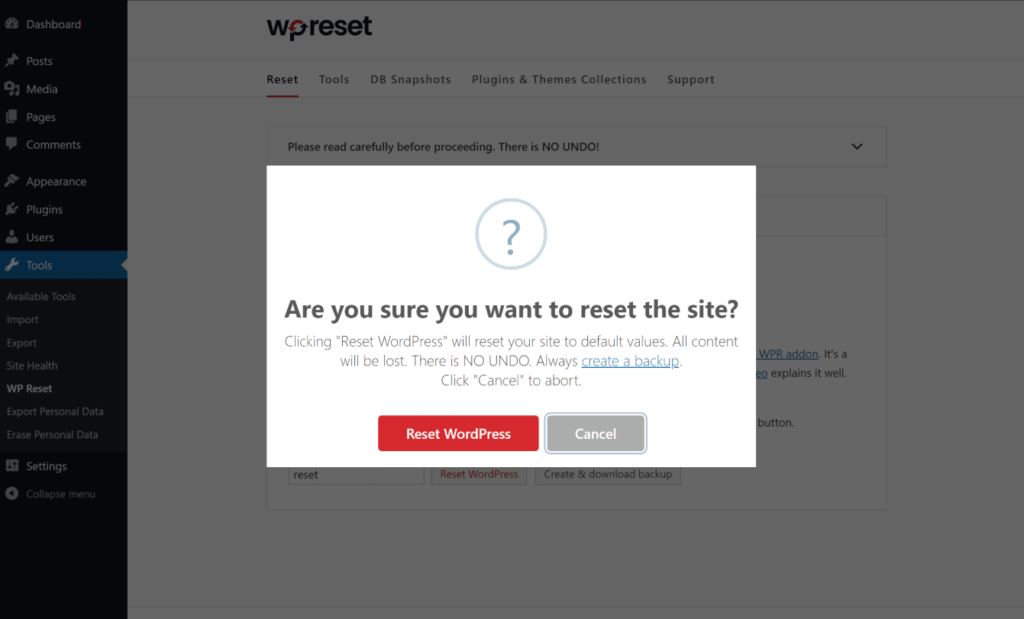
How It Works
The One-Click Reset feature is designed to be straightforward and easy to use. Here’s how it works:
- Navigate to the WP Reset plugin on your WordPress dashboard.
- Select the One-Click Reset option.
- Confirm the reset to restore your site to its default settings.
This process eliminates all customizations, including themes, plugins, and content, reverting your site to a clean slate. The reset is instant, making it a highly efficient tool for those needing quick turnarounds.
Benefits For Developers And Designers
The One-Click Reset feature offers several benefits for developers and designers:
- Time-saving: Quickly reset sites without manual reinstallation.
- Debugging: Easily remove unwanted widgets and content for a fresh start.
- Development: Create a clean environment for new projects.
- Client Impress: Rebrand the plugin to showcase your professionalism.
For developers and designers, these benefits translate into more efficient workflows, reduced downtime, and a higher quality of work delivered to clients.
Use Cases
The One-Click Reset feature is versatile and can be used in various scenarios:
- Site Recovery: Restore hacked or damaged sites quickly.
- Theme Testing: Reset sites to test different themes without residual data.
- Plugin Development: Develop and test plugins in a controlled environment.
- Client Projects: Start new client projects with a clean slate.
By using WP Reset, you can manage all your WordPress sites, licenses, snapshots, and collections from one central dashboard, making it an indispensable tool for anyone working in WordPress development.
Snapshot Feature
The Snapshot Feature in WP Reset allows you to take snapshots of your site. This is crucial for developers and site managers. It helps you quickly restore your site to a previous state without manual reinstallation.
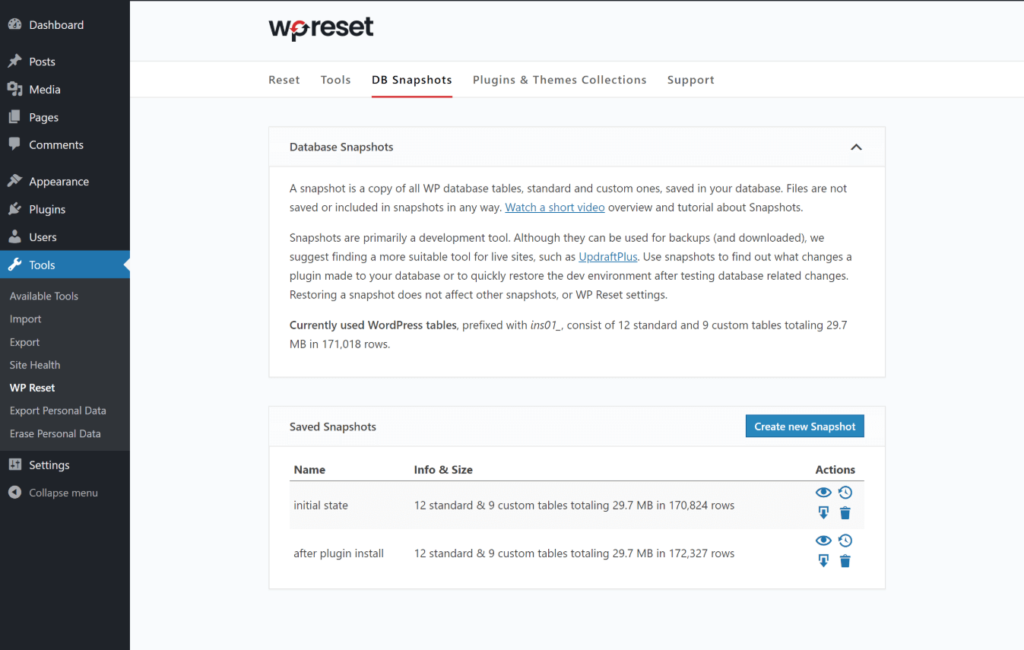
Creating And Managing Snapshots
Creating snapshots is simple. Navigate to the WP Reset dashboard and click on “Create Snapshot”. This action will capture the current state of your site, including themes, plugins, and settings. These snapshots are stored in your preferred cloud storage like WP Reset Cloud, Dropbox, Google Drive, or pCloud.
Managing snapshots is equally straightforward. You can view, rename, or delete snapshots directly from the dashboard. This ensures that you always have the most relevant snapshots available. Regularly updating your snapshots can save time during site restoration.
Restoring Snapshots
Restoring a snapshot is a seamless process. From the WP Reset dashboard, select the snapshot you want to restore and click “Restore”. This will revert your site to the state captured in that snapshot. It’s an efficient way to recover from errors or unwanted changes.
The tool also allows partial restorations, letting you choose which components to restore. For instance, you can restore only themes and plugins, leaving other settings untouched.
Advantages For Site Management
The Snapshot Feature offers numerous advantages for site management. Here are some key benefits:
- Quick Recovery: Instantly restore your site to a previous state.
- Error Handling: Easily revert changes after testing new plugins or themes.
- Site Maintenance: Perform updates with confidence, knowing you can revert if needed.
- Development Environments: Create safe environments for development and testing.
By leveraging the Snapshot Feature, managing your WordPress site becomes more efficient and less stressful. It provides a safety net for developers and site owners alike.
Emergency Recovery Script
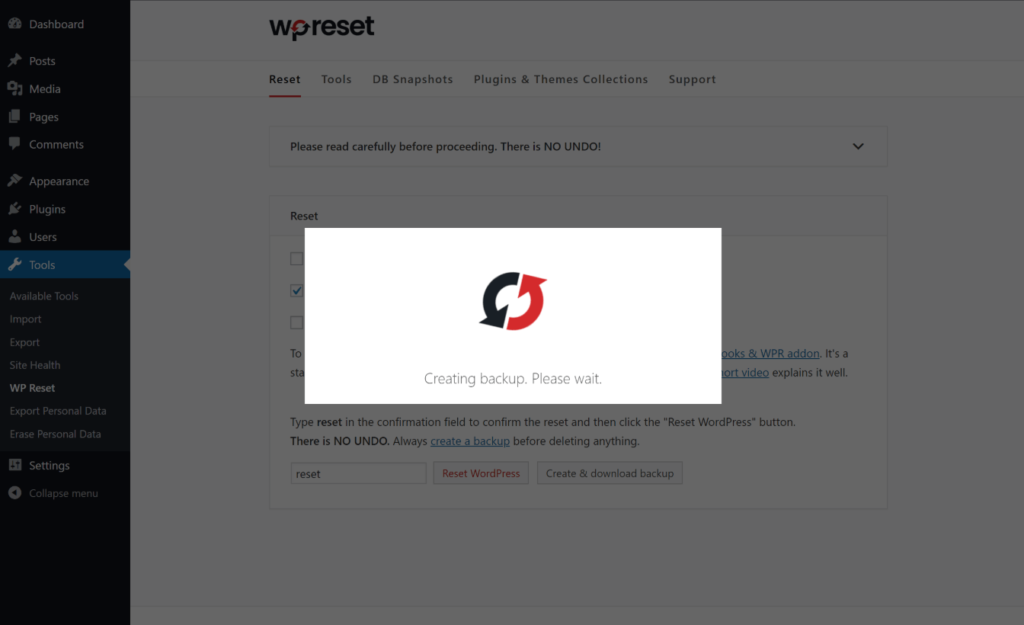
The Emergency Recovery Script in WP Reset is a lifesaver for WordPress site administrators. It offers a suite of tools designed to get your website back up and running swiftly, especially during critical situations.
Activation And Usage
Activating the Emergency Recovery Script is straightforward. Follow these steps to use it effectively:
- Navigate to the WP Reset dashboard.
- Locate the Emergency Recovery Script option.
- Click on the activation link.
- Enter your credentials to access the recovery tools.
Once activated, you can use over 12 tools to manage and restore your site. This includes recovering lost passwords, deactivating themes or plugins, and fixing critical errors.
Preventing Site Downtime
Site downtime can severely impact user experience and revenue. The Emergency Recovery Script helps prevent such issues by:
- Providing quick access to essential recovery tools.
- Allowing you to deactivate malfunctioning plugins and themes.
- Enabling you to restore your site from snapshots stored in WP Reset Cloud, Dropbox, Google Drive, or pCloud.
These features ensure your site is back online with minimal downtime, maintaining a seamless experience for your visitors.
Importance For Site Security
Maintaining site security is crucial for any WordPress administrator. The Emergency Recovery Script significantly contributes to this by:
- Restoring hacked or damaged sites quickly.
- Enabling you to reset or delete compromised sections of your site.
- Offering tools to debug and fix critical errors, ensuring your site remains secure.
Using the Emergency Recovery Script, you can protect your site from potential threats and keep it secure for your users.
Collections
WP Reset’s Collections feature is a powerful tool for WordPress developers. It allows you to group your favorite themes and plugins together. This makes setup and management of WordPress sites much easier and faster.
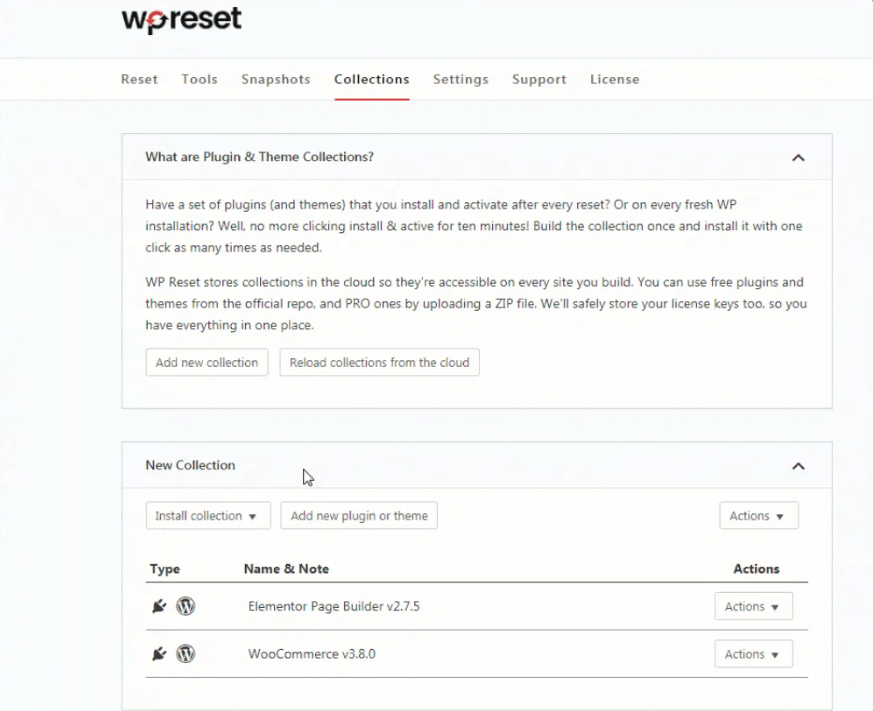
Organizing Themes And Plugins
With WP Reset, you can create Collections of your preferred themes and plugins. This feature helps you organize all your tools in one place. No more searching for individual plugins or themes. Everything is grouped and ready for you to install with a click.
For example, you can create a Collection for e-commerce sites. This Collection can include essential plugins like WooCommerce, payment gateways, and SEO tools. Another Collection can be for blogs, containing themes and plugins for content creation and social sharing.
Streamlined Site Setup
Setting up a new WordPress site can be time-consuming. With WP Reset, you can streamline the process. Use your pre-made Collections to install all necessary plugins and themes at once. This reduces the setup time significantly.
Imagine creating a new site for a client. Instead of installing everything manually, you select a Collection and deploy it. Your site will be up and running in no time. This is especially useful for developers managing multiple sites.
Time-saving Benefits
Using WP Reset’s Collections saves you time. You do not need to install each plugin or theme individually. The bulk installation feature speeds up the process. This is especially beneficial for developers managing multiple projects.
Additionally, the time saved can be used to focus on other important aspects. Such as customizing the site or creating content. WP Reset ensures your workflow is more efficient and productive.
Nuclear Reset
The Nuclear Reset feature in WP Reset is a powerful tool designed to bring your WordPress site back to its original state. This feature can save a lot of time for developers and site owners who need a clean slate.
What Is Nuclear Reset?
The Nuclear Reset is a comprehensive reset option available in WP Reset. It removes everything from your WordPress site including themes, plugins, and all content. It essentially sets your site back to its default installation state without needing to reinstall WordPress.
When To Use It
Use the Nuclear Reset in the following situations:
- When your site has been hacked or compromised and you need to start fresh.
- If you want to rebuild your site from scratch without old data lingering.
- To troubleshoot or debug issues that are difficult to pinpoint.
- When preparing your site for a new project or client.
Precautions And Benefits
Precautions:
- Ensure you have backups of any data you want to keep before using Nuclear Reset.
- Understand that this action is irreversible and will remove all your site content.
Benefits:
| Precaution | Benefit |
|---|---|
| Back up data | Start fresh without old data |
| Understand irreversible action | Quickly resolve deep-rooted issues |
Using the Nuclear Reset feature can be a great way to ensure your site is clean and ready for new development.
Pricing And Affordability
Understanding the pricing and affordability of WP Reset is crucial for WordPress developers. This tool offers several pricing tiers, each designed to cater to different needs and budgets. Below, we break down the pricing options, the value they provide, and how WP Reset compares with competitors.
Pricing Tiers And Options
| License Tier | Price | Features |
|---|---|---|
| License Tier 1 | $49 (originally $158) | – 5 site licenses – 5 WP Reset Cloud site licenses – White labeling |
| License Tier 2 | $129 (originally $316) | – 50 site licenses1 – 5 WP Reset Cloud site licenses – White labeling – Remote actions – Remote stats |
| License Tier 3 | $299 (originally $474) | – Unlimited site licenses – 30 WP Reset Cloud site licenses – White labeling – Remote actions – Remote stats – Full rebranding |
>>> Click & Get Access this Tool <<<
Value For Money
WP Reset offers a range of features that ensure you get value for your investment. The tool’s ability to reset or delete sections of your site instantly saves time and effort. Managing multiple sites, licenses, and snapshots from one dashboard adds efficiency. The Emergency Recovery Script is a lifesaver for hacked or damaged sites.
Each pricing tier is designed to offer more features and support for more sites. The one-time purchase model ensures no recurring costs. The inclusion of cloud storage options and white labeling capabilities enhances the product’s value.
Comparing With Competitors
When comparing WP Reset to similar tools, the pricing and features stand out. Many competitors offer subscription-based pricing, which can add up over time. WP Reset’s one-time purchase option is more budget-friendly.
Additionally, WP Reset includes features like emergency recovery and cloud storage that are often missing in competitor products. The ability to manage multiple sites and use remote actions further sets WP Reset apart.
The 60-day money-back guarantee also provides peace of mind, allowing users to test the product without risk.
Pros And Cons Of Wp Reset Tool
WP Reset is a powerful WordPress plugin used by developers. It helps reset, restore, and manage WordPress sites efficiently. Here, we will explore the pros and cons of the WP Reset Tool.
Pros Based On Real-world Usage
- Quick Site Reset: Instantly reset your site without manual reinstallation. Save time and effort.
- Emergency Recovery Script: Over 12 tools are available to recover sites from hacks or errors.
- Snapshot Creation: Automate snapshot creation and store them in WP Reset Cloud, Dropbox, Google Drive, or pCloud. Easy restoration.
- Collections Feature: Create and manage collections of favorite themes and plugins. Simplify bulk installations.
- Centralized Management: Manage all sites, licenses, snapshots, and collections from one dashboard. Efficient and user-friendly.
- GDPR Compliance: Fully GDPR-compliant and supports white labeling. Ideal for professional use.
- Client Impressions: Rebrand the plugin to impress clients without coding.
Cons And Limitations
- Learning Curve: Some users may find the initial setup and understanding of features challenging.
- License Limitations: Different license tiers limit the number of site licenses and cloud storage options.
- Activation Requirement: The license must be activated within 60 days of purchase. This can be a constraint for some users.
- Feature Overload: The variety of features might be overwhelming for beginners or non-developers.
- Cost Consideration: Higher-tier licenses might be expensive for small-scale developers or individual users.
Understanding these pros and cons can help you decide if WP Reset Tool is the right choice for your WordPress development needs.
Recommendations For Ideal Users
WP Reset is a versatile tool for WordPress users. It offers numerous features to reset, restore, and manage sites efficiently. Here are some recommendations for ideal users who can benefit the most from this plugin.
Best Use Cases
| Use Case | Description |
|---|---|
| Site Development | Quickly reset development environments to test themes and plugins. |
| Site Recovery | Restore hacked or damaged sites using the Emergency Recovery Script. |
| Client Management | Manage multiple client sites from a single dashboard. |
| Custom Installations | Create Collections of favorite themes and plugins for easy bulk installation. |
Who Will Benefit The Most
- Developers: Quickly reset sites to default settings for testing.
- Agencies: Manage multiple client sites efficiently from one dashboard.
- Site Owners: Restore sites from hacks or errors without manual intervention.
- Freelancers: Rebrand the plugin to impress clients with a professional touch.
Scenarios Where Wp Reset Excels
- Site Customization: Easily remove unused content and widgets to streamline the site.
- Snapshot Management: Automate snapshot creation and store them in the cloud.
- GDPR Compliance: Ensure site data is managed in compliance with GDPR regulations.
- White Labeling: Rebrand the plugin for client-facing projects without coding.
WP Reset is a powerful tool for anyone managing WordPress sites. It simplifies complex tasks and ensures sites run smoothly and securely.
Frequently Asked Questions
What Is The Wp Reset Tool?
WP Reset Tool helps you reset your WordPress site. It restores default settings.
How Do You Use Wp Reset Tool?
Activate the plugin, navigate to Tools, and select WP Reset. Follow on-screen instructions.
Can Wp Reset Tool Erase My Content?
Yes, it can delete posts, pages, and custom posts. Use with caution.
Is Wp Reset Tool Safe?
Yes, it is safe. Always back up your site first.
Does Wp Reset Tool Affect Themes And Plugins?
No, it does not. Themes and plugins remain unchanged unless you choose otherwise.
Can I Undo Changes Made By Wp Reset Tool?
No, changes are permanent. Always double-check before resetting.
Is Wp Reset Tool Free?
Yes, it offers free and premium versions. The free version has many features.
Who Should Use Wp Reset Tool?
Developers and site managers. Anyone needing a fresh WordPress setup.
Conclusion
WP Reset simplifies WordPress site management. It restores defaults and removes unwanted elements. With the Pro Plan, easily manage themes and plugins.
Snapshots ensure quick recovery from errors. Ideal for developers managing multiple sites.
WP Reset offers a streamlined, efficient solution for WordPress development needs. For more details, check out the WP Reset Tool.